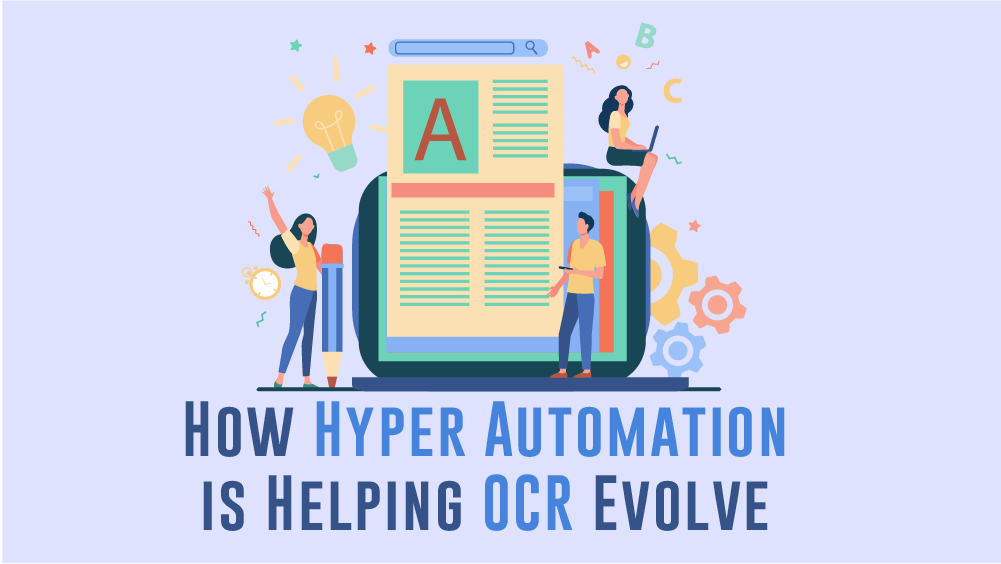Robotic Process Automation (RPA) can automate mundane, repetitive tasks so that your team can make a a more targeted impact where human intervention counts. This type of automation is individualized to specific roles within an organization and is very specific in scope.
WHAT IS RPA?
Automation in Service of People
Robotic process automation, also known as RPA, involves using software robots to complete structured, repeatable tasks. RPA is designed to replace human labor in completing mundane, repetitive actions. Ultimately, this increases the return on investment (ROI) for your business processes.
RPA implementation can be as simple as automating high volume data entry to save valuable, employee time. Conversely, it can address highly complex problems and even replace certain roles within an organization or support customer service workflows.
RPA is one of the core disciplines of hyper-automation. It forms a foundation that supports the integration of other types of automation such as natural language processing or artificial intelligence. When you combine RPA with automated learning capabilities it becomes something even more powerful – cognitive RPA that can make decisions based on context.
RPA for Information Management
Data & Document Management Use Cases
CAPTURE CONTENT
Aggregate data from multiple sources or documents based on specific parameters.
TRACKING & QA
Track changes in real time, build alerts, and control access for better compliance.
DATA ENTRY & PROCESSING
Simplify the way you collect and analyze data.
Front End Tasks vs. Back End tasks
Attended vs Unattended RPA
What is Attended RPA?
Attended RPA is ideal for simple, but repetitive tasks that require some level of human interaction. It functions as part of a human workflow, not as an independent process, and is generally exclusive to that person’s workstation. User input actively triggers attended RPA which may perform a task such as copying and pasting data to multiple applications. Ultimately, this form of RPA supports individuals by speeding up their daily tasks and improving accuracy.
Attended RPA Use Cases:
- Task specific problems that occur in the middle of a human workflow or repetitive processes that require contextual decisions
- Logging into multiple systems simultaneously
- Faster data entry and retrieval
- Document verification and claims processing
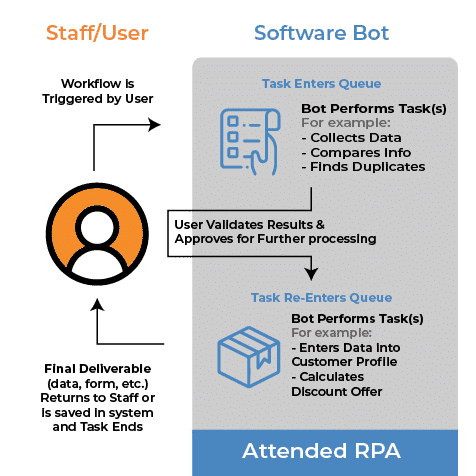
What is Unattended RPA?
Unattended RPA occurs behind the scenes. This type of automation does not require direct input from a user, and runs on the back-end of a system. Automated triggers or predetermined schedules are set up to activate an unattended RPA workflow. As a result, unattended RPA is unique because it interacts with other applications without the need for human oversight. It is generally used for more involved processes that can be defined and governed by preset rules.
Unattended RPA Use Cases:
- Gathering, sorting, and analyzing large data sets
- Work that needs continuous 24/7 processing or monitoring
- Batch processing
- Enterprise level collaboration
- Long-term automation strategy and projects that will need to scale
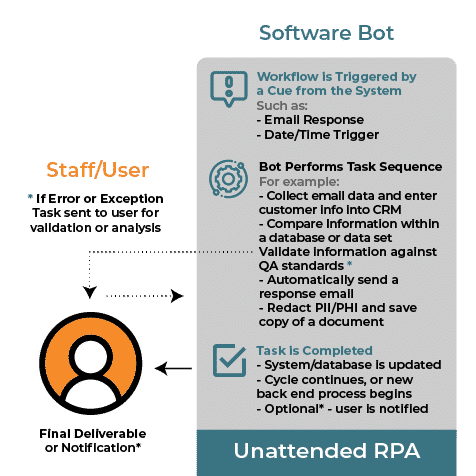
DOMA's APPROACH TO RPA
An Integrative Look at RPA
From banking and finance to healthcare, there are endless opportunities to make processes more efficient using RPA. However, RPA is just one part of the equation. The real power of automation is in how multiple tools can layer their functionality and support one another. This is the key factor behind DOMA’s approach.
When you combine RPA with API Data Integration or Machine Learning tools it leads to more holistic business process automation (BPA). Our approach to streamlining workflows is about end-to-end service. In the end, whether you’re just testing the waters or looking for an operations solution that can scale company-wide, DOMA can address your document and data life cycle challenges.
How Hyper Automation is Helping OCR Evolve
Contact Us
For more information on Hyper Automation with DOMA please contact: