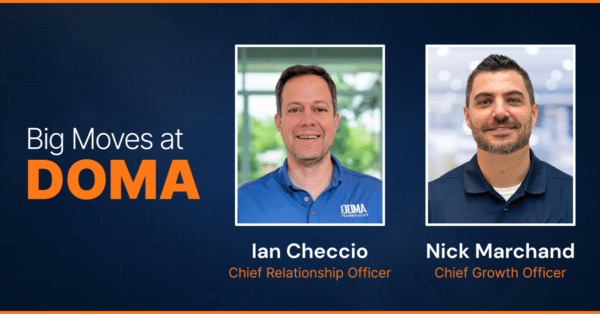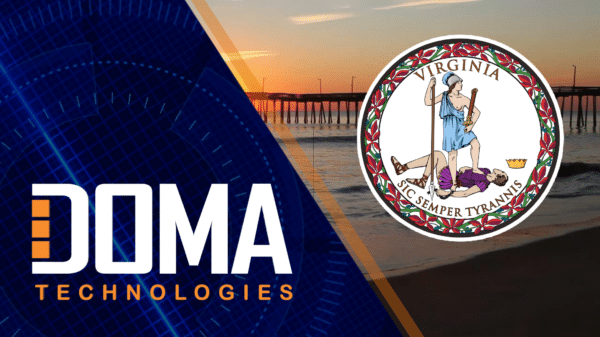Keeping Business Data Safe: A Comparison of Different Data Storage Strategies
What is the Most Secure Strategy for Storing Important Documents and Data?
October 29, 2019
Recently DOMA ran an article about disaster-proofing important business data with secure document scanning and storage in the Cloud. Indeed, the Cloud is increasingly becoming the preferred method for businesses looking to store, access, and share important information, but is it really the safest option? Likewise, how does cloud storage compare to other common data management methods? When weighing your options, it’s essential to consider the pros and cons of each document management strategy. In this article, we will explore the pros and cons of five different data storage methods so that you can make the most informed decision when choosing how to store your documents.
About Securing Your Data
“Never underestimate the importance of storing business data safely. Information is often a business’ most precious resource. Once data is lost or stolen, it is rarely recovered. Reputation damage, loss of productivity, and ultimately loss of revenue are often not far behind a major data breach or loss. There is too much at risk to let data and document protection become an afterthought. ”
Chandler Pitcher
Chief Technology & Information Security Officer
Paper Filing in Locked Cabinets
No matter how aggressive your digitization strategy is, there is often still a need to engage with paper documents. There is no arguing that paper remains an important part of day-to-day business. Still, it’s important to think about what happens to documents after their initial intake. If you don’t have a clear strategy for document retention or disposal, then paper tends to pile up.
PROS
Easy and Straightforward
- Documents stored in filing cabinets are not at risk for data corruption.
- Keeping documents exclusively in a physical format protects them from online hacking or digital theft.
- Information can be accessed without internet or any digital device.
- Paper filing is simple to understand and easy to learn.
CONS
High Security Risk
- Paper files are not easily editable, nor can you access older versions of a document without maintaining multiple copies.
- Physical access to file cabinets is not traceable. There is no way to know who has used their keys to access documents or when and what was accessed without cameras.
- Keys are incredibly easy to lose or copy. Cabinet locks are generally easy to pick even without a key.
- Records that are physically stored on-site are vulnerable to damage or destruction from fire, flood, pests, or other natural disasters. Documents may degrade over time due to inferior paper, ink, or light damage.
- Retrieving a paper record can be time-consuming unless your team maintains meticulous filing procedures. Misfiled documents are easy to lose.
- Unless you know exactly what you’re looking for and where it is, there is no method to search for information based on barcode, keyword, or file type.
- Paper records are easy to store, However, video, audio, and multimedia files need to be burned to obsolete CD disks or stored on hard drives. Rolling or folding large documents to fit them into filing cabinets can damage them.
- Paper filing takes up valuable floor space and larger cabinets are very difficult to move on the fly.
Conclusion:
Ultimately, paper filing should be kept to a minimum as it’s one of the least secure ways to keep important data. Even if it is not stolen directly, it only takes a few seconds to snap a photo or scan to email. In that situation, a data breach may never be discovered or traced to its source. Focus on only keeping recent documents and try to securely shred or scan anything that doesn’t need to be kept on site. Additionally, as compliance requirements for each industry change the legal requirement to keep paper files of any kind is diminishing so now is a great time to be exploring other methods.
Storing Digital Documents on Local or External Hard Drives Using Manual or Automatic Backups
Many people keep documents on a flash drive or external hard drive as a backup. This is a quick way to ensure redundancy. Using an automatic backup with an external hard drive like Apple’s Time Machine takes it one step further. With this method, files can be synced between your computer and a second physical hard drive allowing changes to be captured automatically at regular intervals. This is often the first, entry-level method to protecting data.
PROS
Highly Affordable & Space Saving
- Digital drives are able to store all types of digital media including video, audio, and proprietary formats.
- Laptops and external hard drives are highly portable and take up minimal space.
- Advanced Search on both Windows and Mac will allow you to search for files by name, extension, or keyword (only certain file types). This makes file navigation easier than with paper files.
- With automated backup, in most cases, you are syncing the whole drive including settings, making it easy to completely restore your workspace should something happen.
- Solid State Drives (SSD) have a longer lifespan and are faster than Hard Disk Drives (HDD) but cost more.
CONS
Prone to Data Loss
- Advanced Search is limited and can be very slow.
- Manually scanned documents are stored as images and are not searchable.
- Manual backups are slow and require discipline to maintain.
- This form of storage requires manual organization – files on a hard drive are only as organized as you make them.
- An automatic backup syncs with the files you currently use. This means that you still need to dedicate hard drive space on your computer to store the files if you want them to automatically update. If you run out of space, you will need to purchase more to retain the backups that include these older files.
- Accessing older versions of a file is not possible with manual backups. With automatic backups, corrupted or damaged files may overwrite the uncorrupted stored files. Space must be dedicated to storing older versions for a document. This means if you allow your hard drive to delete previous backups to make room for new ones (an eventuality unless you continue to buy new hard drives), you lose those older versions.
- Laptop, desktop, and external hard drives are notorious for sudden failure. Recovering data, even when possible, is expensive and disruptive – often requiring that a device be mailed to a service center.
- Local drives are subject to destruction or damage by natural disasters or accidents. They are sometimes more susceptible to physical damage from dropping or acute exposure to water than paper files.
- Information on these types of drives cannot be easily accessed on a mobile device.
Conclusion:
Local hard drive storage is only effective if you are keeping data on more than one drive and ensuring that drives are replaced at regular intervals. If everything is stored on a single disk, your data is at risk. Local hard drives are a fact of life for people working on computers but relying on them as your exclusive storage device is risky.
Network Attached Storage
Networked attached storage (NAS) is an affordable option for small businesses or groups that want a simple way to centrally store files without the complexity of a dedicated server. NAS systems can be used to store, share, and backup files, but they can also serve as multimedia, email, and print servers.
PROS
Good Entry Level Business Solution
- NAS is comparatively easy to install and maintain.
- There is a low space commitment.
- Localized storage is harder to hack externally.
- NAS solutions can be paired with cloud solutions for greater redundancy.
- A low initial setup between $500-$7000 is more affordable for small businesses.
- Most NAS software comes with the device and does not require user licensing.
- Good data security is provided through redundant data structures (typically RAID) and automatic backup services to local devices or the Cloud.
CONS
Lacks Many Customized Features
- As your storage needs increase, so do your costs. After the initial cost of setting up a NAS, you will still have to pay for the dedicated storage space your business needs.
- You are responsible for your own data security meaning it’s only as good as your own protocols are.
- NAS is less customizable than a dedicated server.
- Scalability is lacking in comparison to the Cloud or a dedicated server network – more users can bog down NAS.
- This solution is dependent on ethernet transfers of data from place to place.
- Requires that you use its own compatible applications rather than a third-party software of your choice.
- With a single point of failure – if the power supply goes out, so does the NAS.
Conclusion:
This is a good small business option that allows for a reasonable amount of flexibility. However, it is not quite as secure as a dedicated server or cloud solution. Likewise, it still comes with the pitfalls of any form of local storage. When all your data is in one place – it only takes one localized incident to wipe it out.
Switching to a Dedicated Server (Storage Area Network or SAN)
With a dedicated server, you see a significant increase in security. A dedicated server is a physical server that is purchased or rented exclusively for your business. They are a great solution for larger businesses and organizations that require extremely high levels of data security and space.
PROS
Secure and Multi-Functional
- Highly Secure and extremely fast data access.
- Running your Website from a dedicated server improves performance speeds.
- SAN solutions are fully customizable, which is not always true of Cloud platforms or NAS storage.
- Virtual private servers (VPS), because they are located off-site, better protect your data in the event of a localized disaster.
- A server can fulfill a variety of roles including active directory or domain control, printing and document services, file sharing, user or device-specific permissions, applications, and assigning IP addresses.
- The Cloud pairs well with SAN solutions and offers greater redundancy.
- Highly scalable for both performance and capacity as needed.
CONS
Large Time and Money Investment
- A big learning curve requires the expertise of dedicated IT professionals to manage ongoing maintenance, patches, and upgrades.
- This is a rather pricey option. Data-heavy businesses often require a dedicated server. However, the cost of the equipment and the IT professionals required to maintain it translates to a big price tag.
- SAN solutions may require the purchase of licenses or CALS for each user or device.
- Implementing a SAN typically requires the administration of higher-end (and higher cost) networking infrastructure.
Conclusion:
A dedicated server comes with added encryption and protection. This is vital for businesses that handle sensitive information including credit cards, medical paperwork, or personally identifiable information for staff or customers. They are a good solution for many businesses but require a large investment in both continuing education and time to maintain.
The Cloud
Cloud storage provides rapid access to flexible and low-cost IT resources with pay-as-you-go pricing. In addition to storage, cloud providers offer the on-demand delivery of compute power, database, applications, and other IT resources via the internet. With cloud computing, organizations don’t need to make large upfront investments in hardware and spend a lot of time on the heavy lifting of managing that hardware. You can access as many resources as you need, almost instantly, and only pay for what you use.
PROS
Easy To Use, Endless Customization
- The Cloud is highly accessible for both individuals and large businesses. Solutions range from drag and drop storage interfaces to highly configurable, unique cloud environments.
- Even if disaster strikes one area, your data remains safe because Cloud data is backed up across multiple server centers across the US.
- Your cloud provider is responsible for data security, meaning you can leverage the expertise of professionals who implement all of the latest protocols in protecting your information.
- Cloud storage providers also offer a broad set of global cloud-based products including compute, storage, databases, analytics, networking, mobile, developer tools, management tools, IoT, security and enterprise applications. These services help organizations move faster, lower IT costs, and scale.
- You never have to worry about running out of space as your needs change, it’s easy to upgrade or downgrade your plan as your business evolves.
- Cloud storage requires the least amount of dedicated space and energy usage.
- It’s easily accessible from almost any device in any location with internet access.
- Improved security protocols and updates are always advancing. This high level of agility means better security.
- Software as a solution apps (SaaS) can make interacting with Cloud even easier and help you maintain and access your data using unique parameters like barcodes, form fields and more.
- The Cloud integrates well with existing back up solutions adding additional layers of compliance and security.
CONS
At The Mercy of the Internet
- Internet access is required to access data stored in the Cloud.
- More access points via the internet translate to more potential data breaches. Although the Cloud is highly secure, it is a bigger target for hackers.
- Depending on bandwidth availability large transfers of data can be slow.
- If using a smaller, less experienced cloud provider, choose wisely – security protocols are not equally strong across every cloud network. Discontinuation of service can lead to early withdrawal fees, or even data loss if the company goes under without a good exit strategy. Using a provider with a strong track record like Amazon, Microsoft, or Google will mitigate this risk.
Conclusion:
Something unique to the Cloud is that it has options for every level of business or user. Whether you’re just trying to store family photos or you have highly sensitive financial data, there is a Cloud solution that will work for your needs and within your budget. With the boom in cloud technology, the only real drawback is that it’s still undergoing a lot of growth and change meaning you need to be shrewd in choosing a partner that has the experience and infrastructure to ride out the changes and deliver amazing service.
HOW DOMA DOES DATA STORAGE
DOMA, like most businesses, uses a combination of a few methods. We restrict paper filing to non-sensitive data only. Likewise, DOMA quickly converts all sensitive information, including the documents we receive for scanning from our clients and uploads them to the Cloud. DOMA maintains a high level of physical security including restricted access, cameras, and strict safety training. This ensures that the physical information in our building remains safe until it is digitized.
DOMA pairs its cloud solution with a dedicated server for added functionality. The Cloud is easy to integrate with any of the other solutions making it our primary form of data storage.
For most businesses, you will need a combination of storage methods. The key is to shepherd your data and determine both what types of information and documentation need to be stored and what the retention schedule should be. Ultimately, having a clear lifecycle for documents that includes digitization/scanning ensures your information doesn’t get siloed in paper format. You should take advantage of the benefits and mitigate the negatives with your storage solution by layering in other methods of document storage. This is the best way to ensure you never lose the information that powers your business.
About DOMA- Powered by Tech, Driven by People
DOMA Technologies (DOMA) is a software development and digital transformation company whose mission is to change customer lives by lightening their workload through faster and more targeted access to their data. Since 2000, our team of 200+ experts has helped businesses navigate all aspects of the digital world. We are a dedicated strategic partner for the federal government and private sector clients at every stage of their unique digital transformation journey.

Author:
Danielle Wethington
Director of Communications
DMT@DOMAonline.com
Cloud Services
Interested in finding out how we can create a secure cloud solution for you? Check out our cloud services below – they go far beyond just document storage.
Recent News
Learn More about DOMA’s Services:
Digital Solutions | Cloud Solutions | Hyper Automation | DX Software | Healthcare | Federal Government | SLED | Commercial