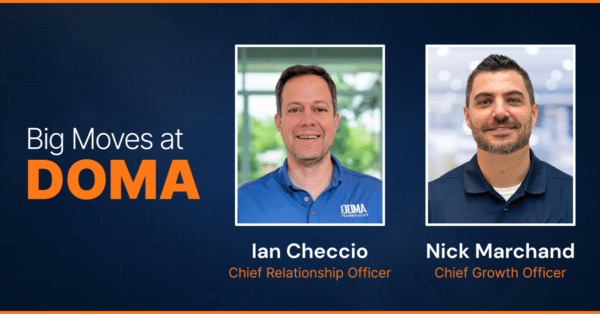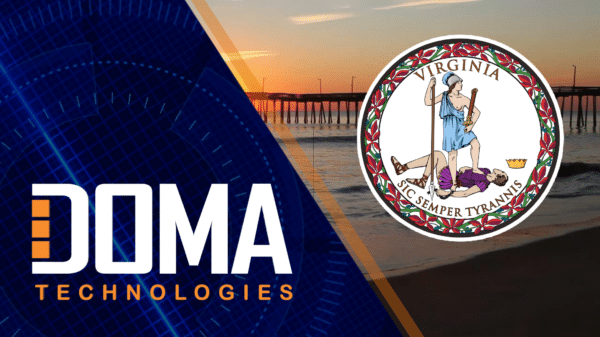4 Healthy Office Tech Tips
Healthy Technology Tips for Your Office
February 15, 2021
In a previous blog, we discussed 4 Tips to Set Up an Effective Hybrid Office, but what else can employers do to reduce stress for returning employees? One major cause of stress on employees that we don’t often consider is technology. According to Medical News Today technology “may lead to psychological and physical issues, such as eyestrain and difficulty focusing on important tasks.” Physical issues affected by technology can include, eyestrain, bad posture, sleep issues, and more. When designing your office, it is important to keep your employees’ health, concerning technology, in mind. Below we will outline a few ways to set up your office for technology-related health success.
4 Tips to Reduce Stress From Technology and Create a Healthier Office
Tip 1- Reduce employee eye strain by using the correct monitors
- According to WebMD, “Research shows that between 50% and 90% of people who work at a computer screen have at least some symptoms” of eyestrain. Monitors with a high-resolution display can help reduce employee eye strain when working on the computer. Taking this one step can help lower eye strain for employees. When it’s not possible to replace monitors blue-light filtering glasses may also help with eye strain.
Tip 2- Be deliberate with your office lighting
- There is more you can do to help your employees prevent eyestrain when working on the computer. Lighting and how it hits a computer screen can affect how your employees work and function. Make sure the main source of lighting in your office isn’t shining directly into your employees’ faces or their computer screens. It will be easier for employees to see and focus if the lighting in their areas is shining on them and their technology indirectly.
Tip 3- Provide employees with adjustable, ergonomic chairs
- Sitting at a computer all day can cause serious back and posture issues. UCLA Health states that “Sitting for prolonged periods of time can be a major cause of back pain, cause increased stress of the back, neck, arms and legs and can add a tremendous amount of pressure to the back muscles and spinal discs.” Provide employees with adjustable, ergonomic chairs to help them reduce back pain and improve posture. People feel better and work more effectively when they are comfortable.
It may also help to offer a variety of different chairs or workstation options. Some people prefer sitting on a yoga ball, using a standing desk, or need to keep their feet elevated to alleviate knee pain. If you offer more than one choice employees can choose what fits their needs best. The chair or desk height that suits a 6-foot tall athletic person may not comfortably accommodate a petite individual. Being comfortable improves focus and makes the workday more pleasant for everyone.
- Sitting at a computer all day can cause serious back and posture issues. UCLA Health states that “Sitting for prolonged periods of time can be a major cause of back pain, cause increased stress of the back, neck, arms and legs and can add a tremendous amount of pressure to the back muscles and spinal discs.” Provide employees with adjustable, ergonomic chairs to help them reduce back pain and improve posture. People feel better and work more effectively when they are comfortable.
Tip 4- Provide hand sanitizing stations around the office
- It may seem like this tip has very little to do with technology, but did you know that keyboards can harbor a surprising amount of bacteria? According to research by Swinburne University of Technology, “keyboards can have high levels of bacteria on them and that shared keyboards tend to have more bacteria than those used by only one person.” Bacteria can spread quickly from an employee’s hand to their mouse and keyboard. Having easily accessible hand sanitizer through the office can curb the spread of bacteria to an employee’s keyboard. A simple sanitation wipe or hand sanitizer can keep bacteria from building up, which can keep your office healthy.
These aren’t the only ways to help encourage healthy use of technology in your office, but we hope that they can help. Once you have implemented one or all of these tips, get ready to take advantage of a healthier office and happier employees.
How DOMA Handles Remote Work and a Hybrid Office
DOMA strives to keep all our employees happy and healthy at work. We have implemented several strategies in our offices to make this happen. On entry, all employees are scanned with an infrared scanner to check their temperature and make sure they don’t have a fever. Hand sanitizing stations are provided throughout the office to help minimize the spread of bacteria. We want to make sure our employees are ready to take on the day so we provide a light breakfast of cereal, granola, and fruit for employees that didn’t have time to eat at home. To keep our employees comfortable at their workstations we provide ergonomic chairs, indirect lighting, and large monitors. These are just a few of the steps DOMA takes to improve the health and wellness of all the employees in our office.
About DOMA- Powered by Tech, Driven by People
DOMA Technologies (DOMA) is a software development and digital transformation company whose mission is to change customer lives by lightening their workload through faster and more targeted access to their data. Since 2000, our team of 200+ experts has helped businesses navigate all aspects of the digital world. We are a dedicated strategic partner for the federal government and private sector clients at every stage of their unique digital transformation journey.

Author:
Danielle Wethington
Director of Communications
DMT@DOMAonline.com
Remote Work with the Cloud
Learn more about digital transformation.
Recent News
Learn More about DOMA’s Services:
Digital Solutions | Cloud Solutions | Hyper Automation | DX Software | Healthcare | Federal Government | SLED | Commercial